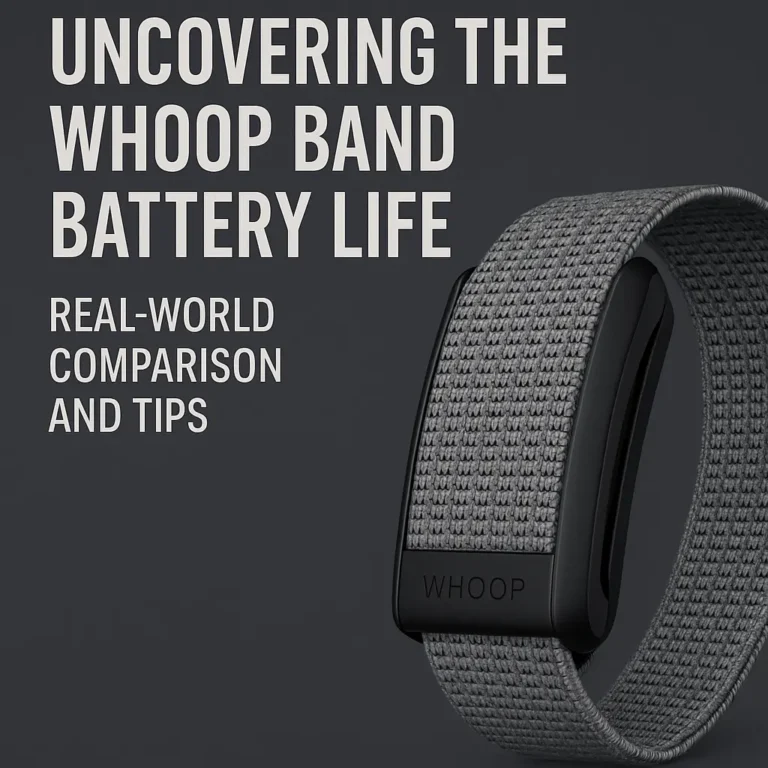Common WHOOP Problems and How to Fix Them (2025 Guide Whoop Users)
WHOOP is one of the most advanced recovery trackers available today. With its detailed insights into sleep, recovery, and strain, it has built a strong following among athletes and professionals. But WHOOP is not perfect. Like any tech device, it comes with problems — some minor, some major.
In India, WHOOP has gained attention with the launch of WHOOP 5.0 and WHOOP MG. Alongside the excitement, users have also reported issues ranging from hardware failures to billing confusion. This guide covers the most common WHOOP problems in 2025, their solutions, and when you should contact WHOOP support for help.
Problem 1: WHOOP MG Hardware Failures
Symptom:
- Device becomes completely unresponsive.
- LEDs stop lighting up.
- Band won’t connect or charge even after trying multiple times.
Reported By:
- Many early WHOOP MG buyers on forums and review sites.
- Tech publications like TechRadar and The Verge noted widespread failures.
Fix:
- Step 1: Try a hard reset. Hold the device button (if visible on MG unit) or disconnect/reconnect battery pack.
- Step 2: Charge with the official WHOOP battery pack for at least 2 hours.
- Step 3: If still dead, contact WHOOP support immediately. Most users have reported that WHOOP provides replacements under warranty.
Important Note: WHOOP MG has had more hardware complaints compared to WHOOP 5.0. If reliability is your main concern, WHOOP 5.0 may be safer.
Problem 2: Charging Issues
Symptom:
- WHOOP won’t charge when placed on battery pack.
- Battery drains much faster than advertised (less than a week instead of 14 days).
Fix:
- Step 1: Check if charging contacts are clean. Sweat, dirt, or dust can block charging points. Wipe with a soft cloth.
- Step 2: Always use the official WHOOP battery pack. Many charging issues come from using non-original cables or chargers.
- Step 3: Try a different cable and charging adapter.
- Step 4: If battery life continues to be unusually short, contact WHOOP support for replacement.
Pro Tip: Avoid letting the WHOOP battery completely drain before charging. Partial charging cycles tend to keep the battery healthier.
Problem 3: Connectivity & Sync Problems
Symptom:
- WHOOP app shows no recent data.
- Band fails to connect to Bluetooth.
- Data sync stops after workouts.
Fix:
- Step 1: Restart Bluetooth on your phone and re-pair the device.
- Step 2: Uninstall and reinstall the WHOOP app.
- Step 3: Keep WHOOP firmware updated. Sync errors often reduce after updates.
- Step 4: If the issue persists, reset the band and log back into the app.
When to Contact Support:
If the device doesn’t sync for more than 48 hours despite troubleshooting, raise a support ticket. WHOOP often provides detailed remote assistance.
Strap, Subscription, Data Accuracy, Privacy, Warranty
Problem 4: Strap and Comfort Issues
Symptom:
- Strap feels too tight or too loose.
- Skin irritation or marks on the wrist.
- Discomfort during long workouts or sleep.
Fix:
- Step 1: Adjust strap fit — WHOOP should be snug but not tight.
- Step 2: Try the WHOOP bicep strap option. Many users find it more comfortable than the wrist strap, especially during workouts.
- Step 3: Wash the strap regularly with mild soap and water. Sweat buildup often causes irritation.
- Step 4: If irritation persists, switch to a different strap material (WHOOP sells multiple variants).
Note: Comfort issues are highly individual. Many users report no discomfort, while others need weeks to adjust.
Problem 5: Subscription and Renewal Issues in India
Symptom:
- Unexpected renewal charges.
- Confusion about membership tiers (One, Peak, Life).
- Device becomes unusable if membership expires.
Fix:
- Step 1: Always check which tier (One, Peak, Life) you are on. Features vary significantly.
- Step 2: If billed incorrectly, contact WHOOP India support through the app or website. Users report successful corrections after raising tickets.
- Step 3: To avoid surprises, set reminders before renewal dates.
- Step 4: If you want to pause membership, contact support. WHOOP sometimes offers retention discounts.
Reality Check: Unlike Garmin or Apple Watch, WHOOP is useless without an active membership. For Indian buyers, this means the long-term cost is much higher.
Problem 6: Data Accuracy Concerns
Symptom:
- Recovery scores that don’t match how you feel.
- Sleep tracking showing shorter or longer duration than reality.
- HRV data fluctuating unexpectedly.
Fix:
- Step 1: Ensure WHOOP is worn snugly against the skin. Loose straps cause poor readings.
- Step 2: Wear WHOOP consistently. Data improves as the algorithm learns your baseline.
- Step 3: Keep firmware updated for the latest algorithm improvements.
- Step 4: Cross-check with another tracker for context. Minor discrepancies are normal across wearables.
Takeaway: WHOOP is generally accurate for trends, not always for minute-by-minute readings. Use it for long-term guidance rather than single-day judgment.
Problem 7: Privacy Concerns
Symptom:
- Worries about WHOOP sharing sensitive health data with third parties.
- Headlines about lawsuits and data handling controversies.
Fix:
- Step 1: Review WHOOP’s privacy settings in the app. Disable unnecessary data sharing.
- Step 2: Limit integrations with third-party apps if you are privacy-focused.
- Step 3: Stay updated with WHOOP’s policy changes. Most lawsuits are still ongoing or region-specific.
Note: Privacy concerns exist across all wearables (Apple, Garmin, Fitbit). WHOOP is not unique here, but users should still remain cautious.
Problem 8: Warranty and Returns in India
WHOOP’s warranty process is especially relevant for Indian buyers due to MG’s hardware failure reports. Here’s the process:
- Buy only from official sources – WHOOP India, Flipkart (official seller), or Amazon (trusted resellers).
- Register your device immediately after purchase on the WHOOP India website.
- Keep proof of purchase (invoice/Flipkart/Amazon order).
- Raise a support ticket through the WHOOP app or website describing the problem.
- Provide requested details – WHOOP may ask for device logs or photos.
- Return faulty unit – WHOOP usually arranges pickup in India.
- Replacement timeline – Most users report receiving replacement within 7–14 days.
Tip: If bought through Flipkart or Amazon, also check their return policy. In some cases, it’s faster than going through WHOOP directly.
Support, Verdict, FAQ, CTA
When to Contact WHOOP Support
Most problems can be fixed with simple resets, strap adjustments, or app updates. But there are situations where you should immediately raise a support ticket:
- Hardware Dead on Arrival – Device won’t start, charge, or light up even once.
- Repeated Hardware Failures – If your replacement WHOOP MG also fails.
- Billing Issues – Incorrect charges or unexpected renewals.
- Sync Issues Longer Than 48 Hours – Device consistently not sending data despite troubleshooting.
WHOOP’s customer service is known to be responsive, especially when it comes to hardware replacements.
Final Verdict – WHOOP Problems and Solutions in 2025
WHOOP is a powerful fitness and recovery tracker, but like any device, it comes with issues. The most common problems Indian users face are hardware failures (especially with MG), charging errors, subscription confusion, and strap discomfort.
The good news: most of these problems have solutions. Hardware failures are usually covered by WHOOP’s warranty, while comfort and data accuracy issues can be fixed with small adjustments. The main drawback is cost — WHOOP remains one of the most expensive trackers due to its mandatory membership.
Bottom line: If you are serious about recovery and performance, WHOOP is still one of the best tools available. Just be prepared for possible replacements and ongoing membership fees.
FAQ – WHOOP Problems & Fixes
1. How do I reset my WHOOP band?
Place the band on the charger and hold the battery pack button for 5–10 seconds. If unresponsive, contact support.
2. How long does WHOOP last before needing replacement?
Most WHOOP 5.0 users report years of use. WHOOP MG users have reported more early failures, but WHOOP provides replacements.
3. Can I cancel WHOOP membership in India?
Yes. Membership can be cancelled via the WHOOP app or website, but your device won’t work without it.
4. Does WHOOP provide free replacements in India?
Yes, as long as your membership is active and the device is under warranty.
5. Is WHOOP safe for long-term use?
Yes. WHOOP uses standard optical sensors. No safety concerns have been reported, aside from strap irritation in some cases.
6. What if WHOOP stops syncing for days?
Reinstall the app, reset the device, and update firmware. If still stuck, contact support.
Call-to-Action – Buy WHOOP Safely in India
If you are planning to buy WHOOP, get it only from trusted sources to ensure warranty and replacements.
Check the latest WHOOP India offers here:
https://join.whoop.com/DISCOUNT_OFFER/
CTA Wording Options for A/B Testing:
- Buy WHOOP 5.0 or MG now with membership included
- Check WHOOP India discounts and bundles today
- Explore WHOOP recovery trackers and start your membership here
Placement Recommendations:
- After the Verdict (midway through the article).
- At the very end (for buyers who scroll through everything).